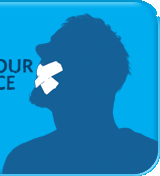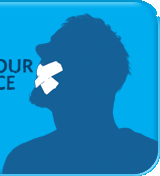Latest Episode
Youtube Spotlight Episode #8 Interview with Glenn Plant.MP3
Interview with Glenn Plant
Youtuber Spotlight Episode #8: Interview with Glenn Plant
Hey folks and welcome back to the Youtuber Spotlight podcast; the podcast where I interview some of my favourite Youtubers and ask about their experiences in making videos on the internet.
This month I talk to Glenn Plant: N64 fan and all round good guy.
We discuss:
*The star power of the N64
*Historical Analysis of the N64
*Tips on collecting rare video games
*The future of Nintendo and much much more!
Interview conducted by James Petford:
https://www.youtube.com/user/Astroignitionvideos
http://blip.tv/astro-ignition
Twitter: @Jamespetford and @Astroignition
Glenn Plantís Channel:
https://www.youtube.com/channel/UCwKkLApeClMpi44fd8vJdDA
Glennís Facebook:
www.facebook.com/glenntendo
Interview recorded on 28/01/2014
Approximate runtime: 1 hour 50 mins
Follow the Astro Ignition Team:
Ben Thomas: http://youtube.com/user/BDT87
Twitter: @BDT87
Tashfin Shahid: http://youtube.com/Theslydragon93
Twitter: Tashfinz93
Caleb Thompson: http://youtube.com/Nessmudkipz
Twitter: NessMudkip
The audio version of Astro Ignition
Welcome to the Astro Ignition Podcast! Here you find the thoughts of that mad man from Stourbridge called James Petford; discussing video games and other things with his pals BDT87, Nessmudkipz, thebozofbilly and several others! This is the audio supplement to the Astro Ignition youtube channel whcih has no rhyme or reason or consistency! Watch our Videos at:
http://www.youtube.com/user/Astroignitionvideos Follow us us on Twitter: James: @Jamespetford Ben: @BDT87 Tashfin: @Nessmudkipz
Ways To Listen To This Podcast
1) Use your own podcast software
Add the URL below to your podcast software:
https://astroignition.jellycast.com/podcast/feed/50
3) Use our Podcast Player (requires Flash)
Select an episode from the drop down menu below and the podcast will autoplay. Press the circular button to stop.
You need to download the flash player from Adobe.
Note: if no player is visible you will need to install the
Flash Player plugin.