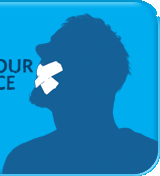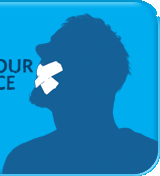Latest Episode
Lab Rats DVD Commentaries Intro
Introduction to the Lab Rats DVD Commentaries series
Chris Addison introduces, explains and finds excuses for the Lab Rats DVD commentary podcasts.
email: admin@chrisaddison.co.uk
DVD commentaries for the sitcom 'Lab Rats' by Chris Addison, Carl Cooper and Simon Nicholls.
The 27th of July 2009. Forty years and seven days to the year and seven days since Mankind first went up to the moon and walked about on it a bit. To celebrate this momentous anniversary and seven days, BBC Worldwide release the sitcom Lab Rats on DVDisc.
Alas, the moon project costing what it did, there is no budget for extras on said DVersatileD.
To alleviate the public pain and suffering caused by this, the creative team behind the show - Chris Addison, Carl Cooper and Simon Nicholls - decided to sit for an afternoon in the formerís shed and do some commentaries, then podcast them, free and gratis, for anyone who cares for that sort of thing.
They very much hope you like them.
*Disclaimerses: These commetaries are, like, totally unofficial which makes them way cooler than they would otherwise be. They, and the badly expressed opinions therein badly expressed, ainít jack nuttiní to do with the BBC, BBC Worldwide, 2 Entertain or any other organisation connected to the DVD, so donít be starting with all that. They are provided totally free, gratis and at no cost to You The Listener, but are not to be broadcast in any other form known, unknown or lost-but-really-only-under-a-piece-of-paper-on-your-desk.
The commentary recordings are copyright Chris Addison, Carl Cooper and Simon Nicholls, who reserve all rights concerning them like theyíre proper Charlie big potatoeses and that. Lab Rats itself is copyright the BBC.
Word.
Ways To Listen To This Podcast
1) Use your own podcast software
Add the URL below to your podcast software:
https://labratsdvdextras.jellycast.com/podcast/feed/2
3) Use our Podcast Player (requires Flash)
Select an episode from the drop down menu below and the podcast will autoplay. Press the circular button to stop.
You need to download the flash player from Adobe.
Note: if no player is visible you will need to install the
Flash Player plugin.